CSS Forms
Using CSS you can make any ordinary element look amazing. Here’s a preview of a small form that I created just using HTML.
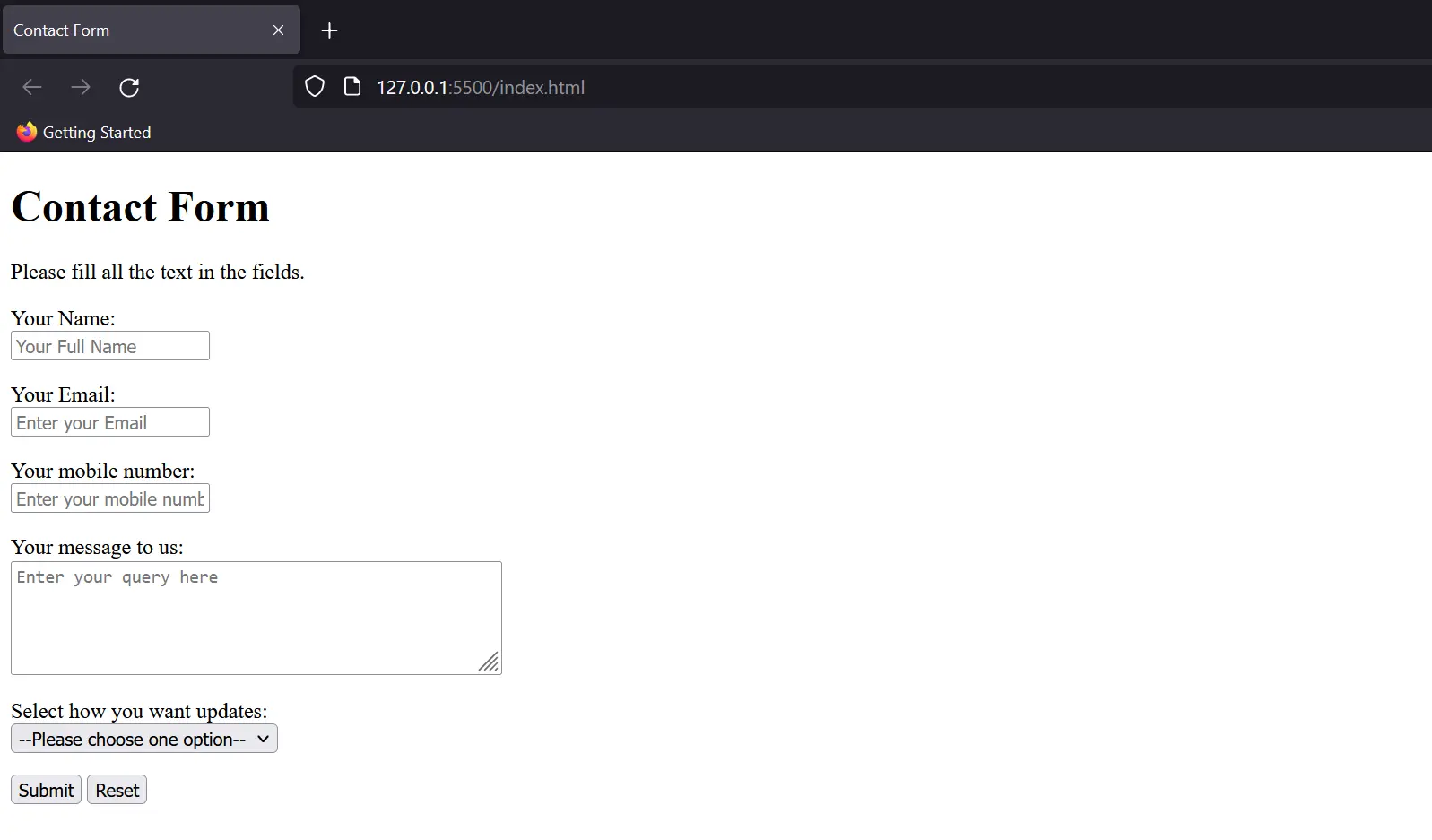
The code for it is as follows:
<!DOCTYPE html>
<html lang="en">
<head>
<title>Contact Form</title>
<link rel="stylesheet" href="style.css">
</head>
<body>
<div>
<h1>Contact Form</h1>
<p id="Subheading">Please fill all the text in the fields.</p>
</div>
<form action="">
<p class="name">
Your Name:<br>
<input type="text" placeholder="Your Full Name">
</p>
<p class="email"> Your Email:<br>
<input type="email" name="email" id="" placeholder="Enter your Email">
</p>
<p class="number">
Your mobile number:<br>
<input type="text" placeholder="Enter your mobile number">
</p>
<p class="message">
Your message to us:<br>
<textarea name="message" id="" cols="50" rows="5" placeholder="Enter your query here"></textarea>
</p>
<p>Select how you want updates:<br>
<select name="Select" id="">
<option value="Choose">--Please choose one option--</option>
<option value="op1">Message</option>
<option value="op2">Call</option>
<option value="op3">Email</option>
</select>
</p>
<input type="submit" value="Submit"> <input type="reset" value="Reset">
</form>
</body>
</html>
Now, I’ve linked a stylesheet here. Let’s write some CSS rules in it.
body {
padding: 0px 300px;
font-family: 'Lucida Sans', 'Lucida Sans Regular', 'Lucida Grande', 'Lucida Sans Unicode', Geneva, Verdana, sans-serif;
text-decoration: solid;
font-weight: 900;
}
div {
padding: 5px 5px;
background-color: rgb(164, 206, 147);
width: auto;
color: white;
line-height: 10%;
text-align: center;
border-radius: 5px;
border: 1px solid black;
}
form {
background-color: rgb(238, 239, 235);
border-radius: 5px;
border: 1px solid black;
padding: 0px 80px 5px;
font-size: large;
}
input[type="text"],
input[type="email"],
textarea {
width: 75%;
border: 1px solid black;
border-radius: 5px;
background-color: white;
}
input[type="submit"] {
background-color: rgb(164, 206, 147);
font-size: larger;
color: white;
border-radius: 5px;
border: none;
cursor: pointer;
width: 75%;
}
input[type="reset"] {
background-color: red;
font-size: larger;
color: white;
border-radius: 5px;
cursor: pointer;
border: none;
}
input[type="submit"]:hover {
background-color: rgb(0, 176, 76);
}
input[type="reset"]:hover {
background-color: rgb(191, 0, 0);
}
This stylesheet covers almost all the rules we’ve seen so far. The output would now change to this.
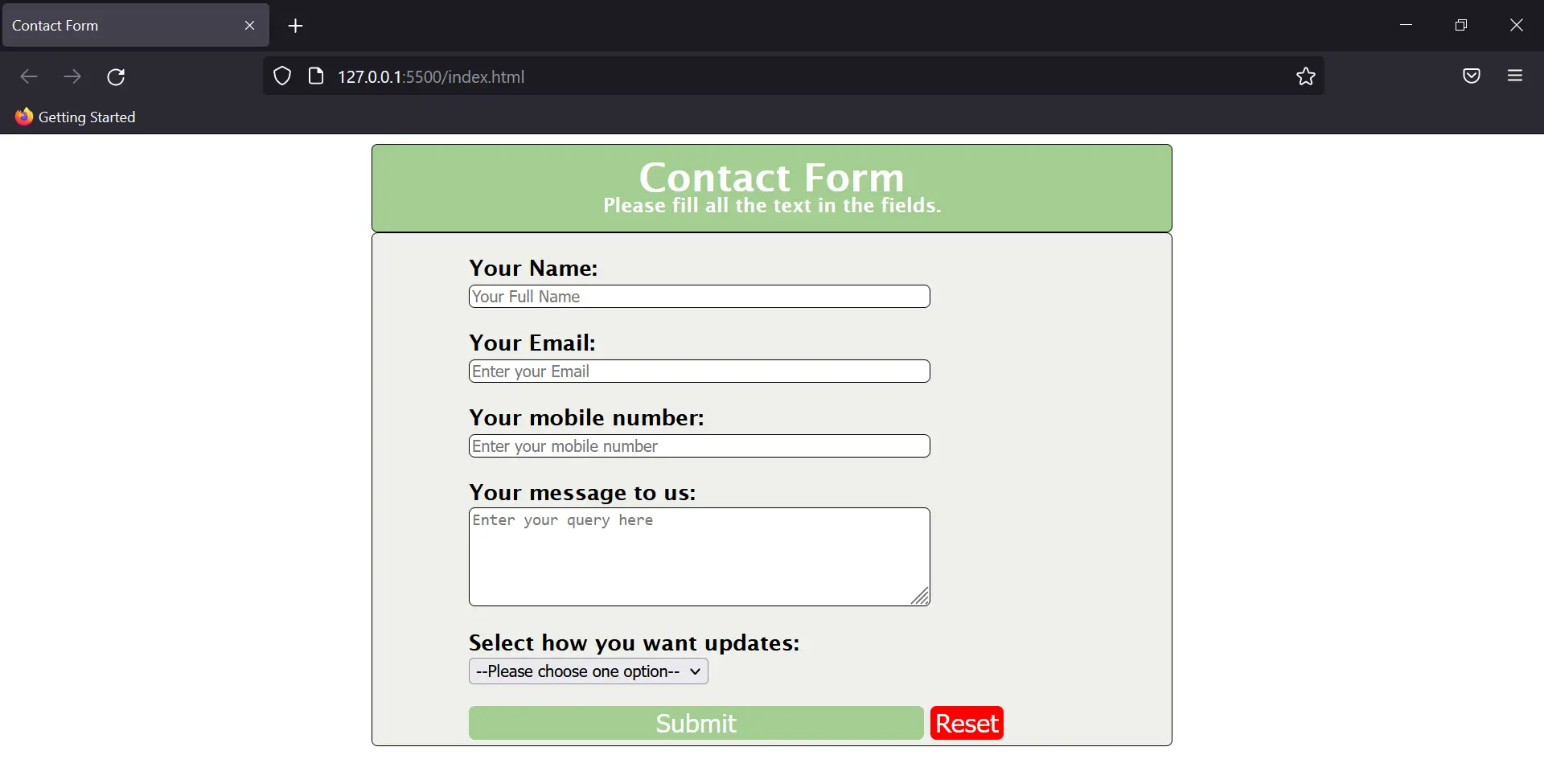
Try creating your version of this form by trying out other CSS properties as well.
