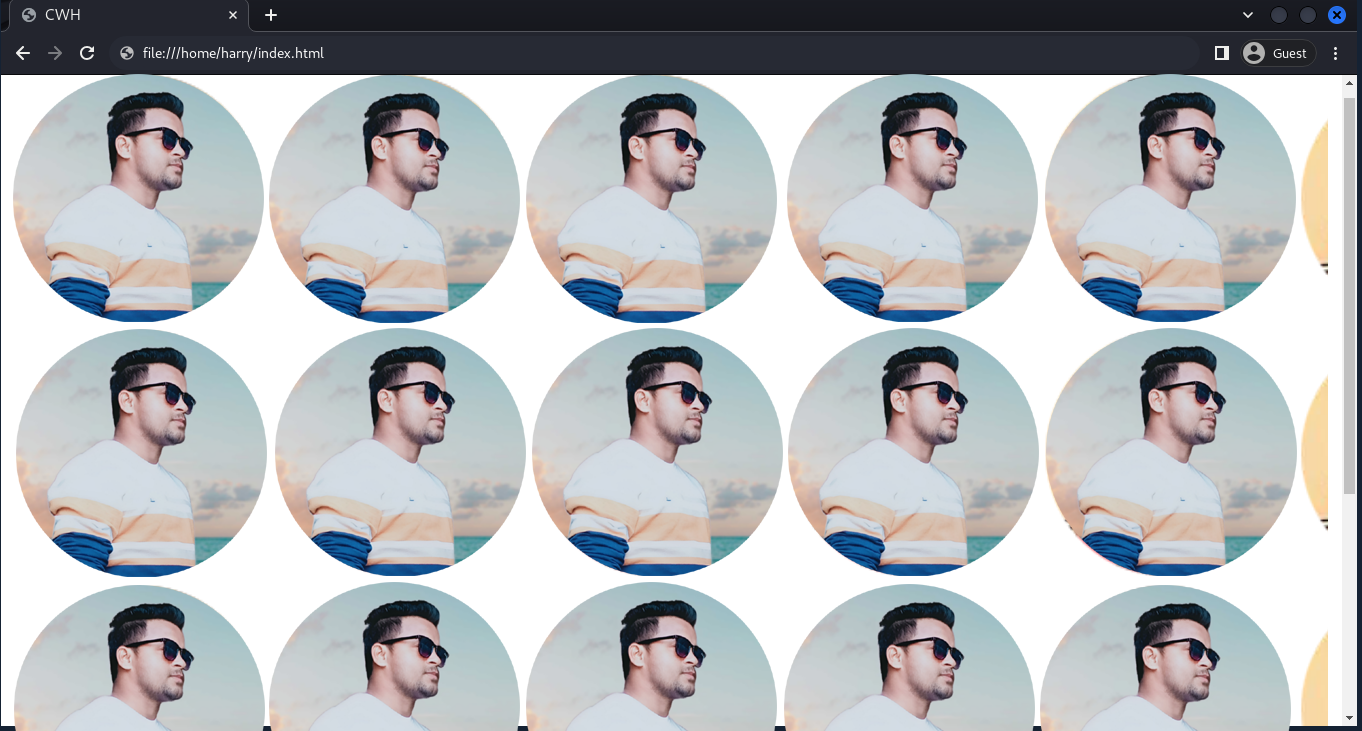CSS Backgrounds
CSS Backgrounds
The CSS background property helps set the background style, property, and effects of the element.
There are various background properties, such as:
Background color
The background color property sets the background colour of HTML tags such as div, section, p, etc.
Syntax:
Note: Color can be hex, rdb, hsl, etc. To learn more about colors, follow the CSS Colour Tutorial.
Example:
Output:

Background Image
The Background Image property sets an image as a background by providing the image URL within the url() function.
Syntax:
Example:
Output:
The image is repeated many times because CSS repeats the image on both the x and y axes, to avoid leaving empty spaces due to the image dimensions. To solve this issue, use the background property repeat.
Background repeat
Background repeat helps to control how the image will repeat.
Syntax
background-repeat can be set to repeat, no-repeat, repeat-x (horizontal), or repeat-y (vertical).
repeat-x
repeat the image in the x direction or horizontally repeat the image.
Syntax:
Example:
repeat-y
repeat the image in the y direction or vertically repeat the image.
Syntax:
Example:
repeat
The background image is repeated in both the x and y directions. This is the default.
Syntax:
Example:

no-repeat
The background image is not repeated in any direction. Only one image will be on the screen.
Syntax:
Example:

Background Size
The Background Size property sets custom sizes for the background image.
Syntax:
Property-value can be any of the following:
cover:
The image fits the whole screen according to the dimensions; the background area will be completely covered by the image while maintaining its aspect ratio.
Syntax

contain:
Scales the image to fit within the background area entirely while maintaining its aspect ratio.
Syntax:

auto
The image will be displayed in its original size. This is the default
Syntax:
Distinct width and height
We can manually set the width and height of the background image.
Syntax:
Note: The width and height are used in percentage(%);

Background Position
This property sets the starting position of the background image within the container (parent div).
By default, the position is top left.
Syntax:
Property value can be top, bottom, left, right, or center. We use combinations of positions such as top left, top right, bottom left, bottom right, centre, etc.
Example:

Background Attachment
The background-attachment property determines whether the background image scrolls with the content.
Syntax:
Use fixed for a fixed background, or scroll for a scrolling background.
Shorthands
All the background properties would look something like this in a single line.
Syntax
Example: